Frequently Asked Questions
What happens if I permanently delete my account?
- You will not be able to reactivate your account
- Your profile, photos, posts, and any other content you previously added will be permanently deleted. You won't be able to recover any content you've added before.
- You will also no longer be able to use the application using this account.
- Some information, such as messages you've sent to your friends, may still be visible to them after you delete your account. Copies of messages you've sent are stored in your friends' inboxes.
To delete your account, please follow the following steps
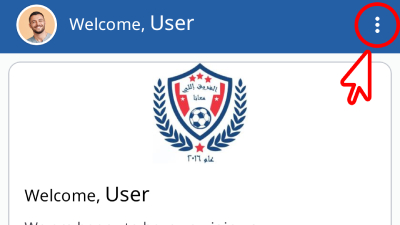
#1
From the top bar, click on the three dots on the far left of the screen
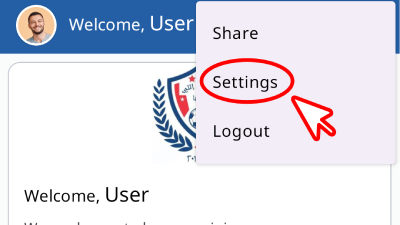
#2
From the drop-down menu that appears, choose the Settings tab
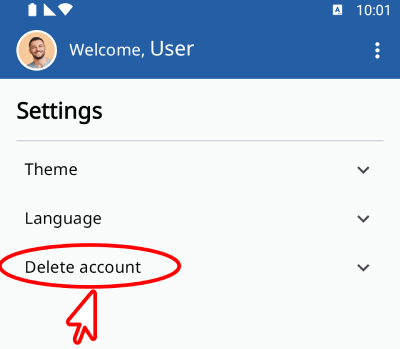
#3
From the Settings screen, open the “Delete Account” tab.
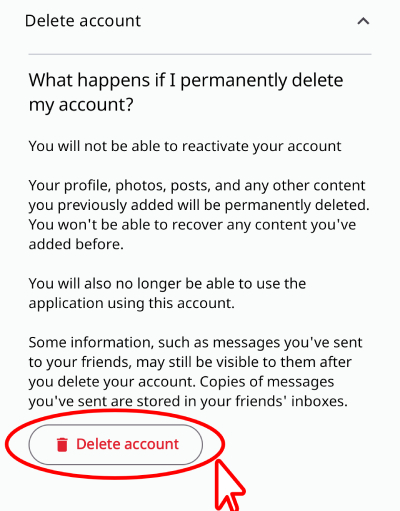
#4
From the “Delete Account” tab, click the “Delete Account” button at the bottom of the screen
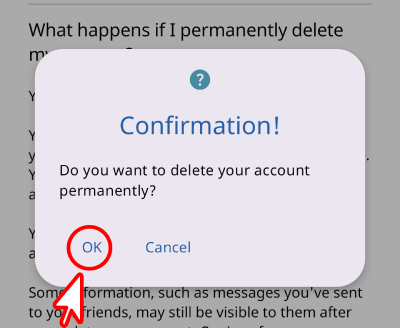
#5
When the confirmation message appears, click the OK button
You will receive a confirmation code on your phone number
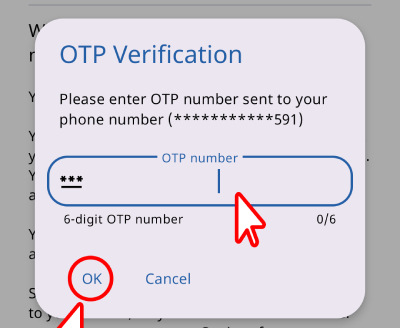
#6
Enter the OTP number sent to your phone, then click the OK button
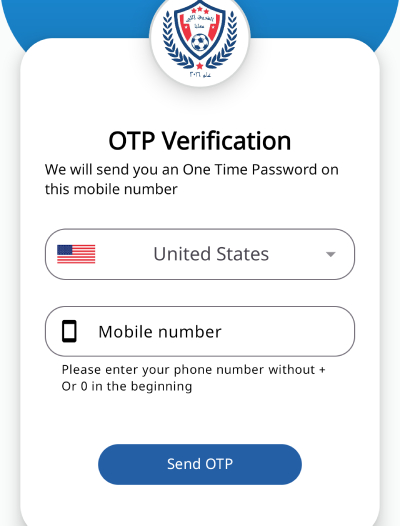
#7
After the application deletes your account and its related data, you will be taken to the start screen, and thus the account deletion process has been completed